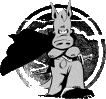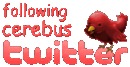Windows Help
1. Help! The stream worked fine, then suddenly stopped!
This sometimes happens due to internet congestion or interruptions. It could be due to running too many programs at once, too, if your hardware is slow or doesn't have enough memory. Methods to fix it are: Reload the page - wait up to 30 seconds and if nothing changes, reload. Otherwise you can also try what is mentioned in 3.
2. It's not working for me! What do I do?
Update Windows Media Player, available here
As an alternative, you can try running it in an external player, which is covered in question 3.
3. Can I watch this outside of www.cerebustv.com?
Yes, you can.
Windows Media Player: Start up Windows Media Player, then in the top menu, go to File -> Open URL. A dialog should then pop up asking you what the URL is. Type in http://cerebustv.com/stream640.asx for the Hi-Res 640x360 stream, or http://cerebustv.com/stream480.asx for the Lo-Res 480x270 stream. - The movie should then start buffering and then play.
VLC: You can also use VLC, which is available at http://www.videolan.org/vlc/. Once you have VLC started, in the menubar, go to Media -> Open Network Stream. A dialog should open - in Protocol, select "HTTP" and for the Address, type in http://cerebustv.com/stream640.asx for the Hi-Res 640x360 stream, or http://cerebustv.com/stream480.asx for the Lo-Res 480x270 stream.
4. The page display somehow doesn't look quite right.
It might be that we have made an error in our programming, and you should notify us, giving details as to your operating system, web browser versions and revision levels. On the other hand, some web browsers don't fully conform to published W3C standards and you can upgrade to one that does, here:


Season: 2
Episode: GSP
NOW PLAYING