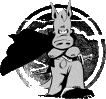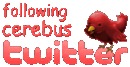MAC Help
1. Help! The stream worked fine, then suddenly stopped!
This sometimes happens due to internet congestion or interruptions. It could be due to running too many programs at once, too, if your hardware is slow or doesn't have enough memory. Methods to fix it are: Reload the page - wait up to 30 seconds and if nothing changes, reload.
Otherwise you can watch it with an external media player, which is covered in question 3.
2. It's not working for me at all on the Mac! What do I do?
If you get random images and choppy sound, you are using Microsoft's buggy and now unsupported Windows Media Player for Mac plugin, which does not work at all for streaming on
the Mac. The Microsoft-recommended Flip4Mac browser plugin for the Mac is unfortunately
also incompatible with streaming. However, there is an excellent, well-tested, stable and
totally FREE alternative plugin for all Mac OS X web browsers, using VLC 0.8.6i,
which is available at our Mac Plugins Page.
Note, this plugin needs special instructions to work under Snow Leopard, OS X 10.6.
For Snow Leopard 10.6 users with Intel Duo Core or later (all running 64 bit) you will need to use the Firefox 5 web browser:
If you have a previous version of Firefox, or do not yet use Firefox, download Version 5 from
http://www.mozilla.com/en-US/firefox/new/
Open the downloaded dmg image and install as per instructions.
Exit your currently running Firefox, then launch Firefox 5.
Go to the http://cerebustv.com web site and click on FAQ/Help
and get the VLC Mac Plugin - download and install it.
Exit and restart Firefox 5
Go to http://cerebustv.com
When you click to play you will see prompt saying this plug in will only work in 32 bit mode and there will be button saying restart in 32 bit mode - click this
Firefox 5 will restart...
Go to http://cerebustv.com and click to play
You can set Firefox to default to 32 bit mode to avoid doing the above on
each reboot:
1. Close Firefox 5
2. Open the Applications folder in Finder
3. Right click or control-click the Firefox.app icon
4. Select "Get Info"
5. Select or Deselect "Open in 32-bit mode"
6. Close the "Firefox Info" window
7. Restart Firefox
Happy Viewing! And much thanks to Robin Barnard for the above technical help.
Also, you CAN view the CerebusTV show stream in an external player, which is covered in question 3.
3. Can I watch CerebusTV outside of the CEREBUSTV.COM website?
You can use the standalone VLC player, available FREE at http://www.videolan.org. Once you have VLC started, in the menubar, go to Media -> Open Network Stream. A dialog should open - in Protocol, select "HTTP" and for the Address, type in http://cerebustv.com/stream640.asx for the Hi-Res 640x360 stream, or http://cerebustv.com/stream480.asx for the Lo-Res 480x270 stream.
06222011
Season: 2
Episode: GSP
NOW PLAYING